- May 5, 2020
- Posted by: Kelvin Kiptum
- Category: Automation, Business Process Automation, Business Process Management, Digital Transformation, Microsoft Flow, Modern Workplace, Office 365, Power Apps, Power Automate, Power Platform, Productivity, SharePoint

The traditional approach for onboarding vendors has been through a manual process comprising of collecting data using an excel sheet, word document, e-mails or similar, however, this approach poses a lot of challenges such as; high error rate, slow turnaround time, unclear fields and formatting, a spike in volume of data to be processed, poor quality check, etc. There have been some efforts to smoothen this process by providing of document templates and allowing for scanning a document and emailing to a given email address, the strides were taken to hash out the process has notably reduced some of the challenges e.g., poor quality check, unclear fields, and formatting, etc., that were faced during this onboarding process.
The solution we developed is meant to solve the issues posed above as it majorly entails digitization of the process by using technologies such as Cognito Forms, Microsoft Office 365 products (Power Automate formerly Microsoft Flow, SharePoint, and PowerApps). In this solution, we are going to use a case study of a solution developed for one of our client Salama Fikira. Just so you know, Salama Fikira is private security company delivering risk management and security support services to corporations, governments and private clients within complex environments, they have places of work cut across several African regions, Middle East and the Rest of the World. Nevertheless, first of all, we needed a data input form that is publicly accessible hence this is where Cognito Forms comes in. Cognito Forms is a form builder that offers a comprehensive and advanced builder to generate an intuitive and user-friendly form. Other alternatives for Cognito Forms include Microsoft Forms, or building an HTML/CSS-based form.
Image of the data input Form
Cognito was meant to handle the vendor-side, then SharePoint is meant to store the data from Cognito Form, and such a connection is possible through Power Automate.
Image of Power Automate (Microsoft Flow) & the connection to Cognito Forms
Image of the SharePoint List which acts as the Database
Power Automate is a service that helps in automating workflows. This solution has 3 key steps or processes that have been automated by Power Automate. This include:
- Step 1: Applicant (the prospective vendor) who fills out the form (as shown above)
- Step 2: The form is routed to the Reviewer who then reviews the information collected. If it found to be incomplete it is pushed back to the vendor with a comment on where to make a correction. If it is OK the Reviewer will confirm and move it to the Approver
- Step 3: The Approver can either reject or approve the entry. If it is rejected it terminates the process there, otherwise, it updates the Vendor List on SharePoint.
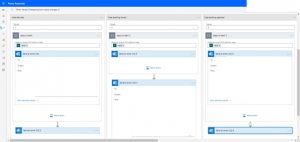
Power Automate also works on sending email notifications to the vendor then to Vendor Management team (reviewers and approvers). SharePoint is a document management system (DMS) and storage system, hence it provides apps such as lists – that store data from the form. Finally, we have PowerApps. Power Apps is a suite of apps, services, connectors, and data platform that provides a rapid application development environment to build custom apps for your business needs. Using Power Apps, you can quickly build custom business apps that connect to your business data. We used Powers to provide an interface through which the user (Reviewers and Approvers Users) access the data collected from the Forms which is stored in a SharePoint List.
Images of PowerApps
In this digitization era, where paperless processes are being automated, tools such as Microsoft Office 365 products come in handy. This will greatly increase your staff’s productivity and reduce costs associated with the use of paper and other related services such as printing.
You can apply this to other use-cases such as: employee recruitment, school applications, tender management, contract management, etc.
Did you find this post helpful? If so, please share it.

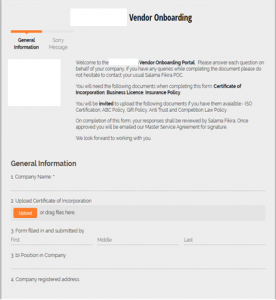
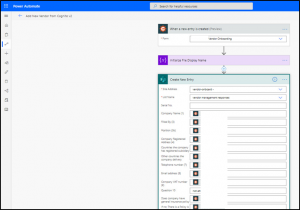
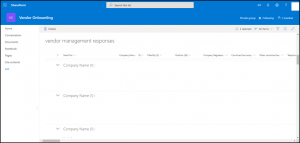
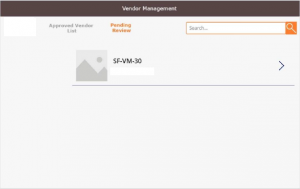
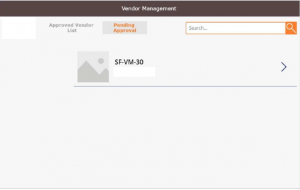
I do consider all the concepts you’ve introduced on your post.
They are really convincing and can definitely work.
Nonetheless, the posts are too quick for beginners.
May just you please extend them a bit from subsequent time?
Thanks for the post.
I am genuinely delighted to read this website posts which contains tons of helpful facts, thanks for providing such statistics.
whoah this weblog is fantastic i like studying your articles.
Stay up the good work! You already know, lots of people are looking around for this info, you could help
them greatly.
I’m really impressed with your writing skills as well as with the layout on your blog.
Is this a paid theme or did you customize it yourself?
Either way keep up the nice quality writing, it’s rare to see a nice
blog like this one today.